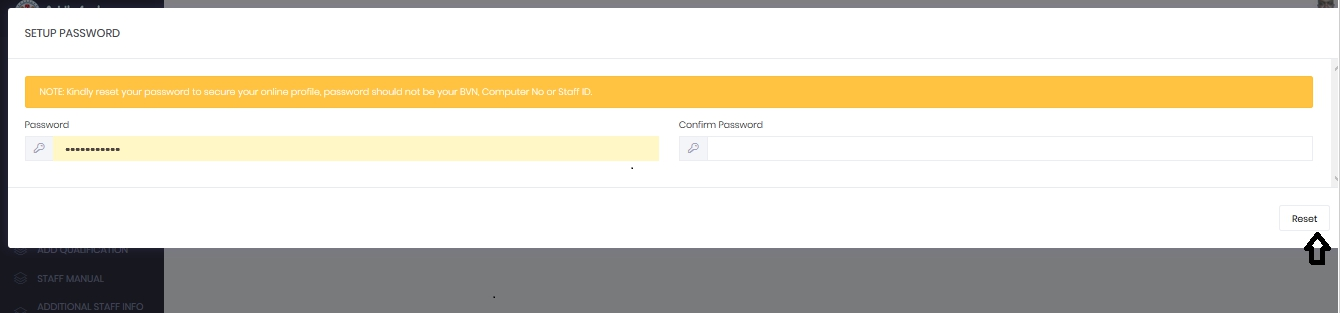How to login
Support 12
Last Update vor einem Jahr
Open a web browser on a computer with Internet access and type the following address url: https://publicservice.riversstate.gov.ng and Click on the login button at the top right hand corner of the page:
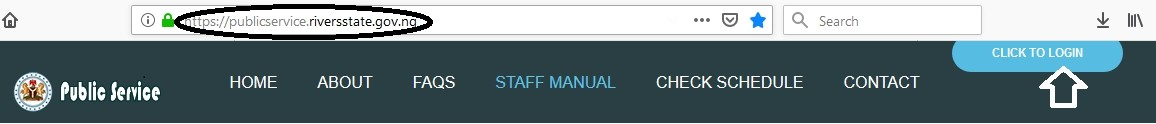
On the login page displayed, enter your username (staff number for old staff and BVN for first-time users) and password
Click on the Sign in button to log on to your profile.
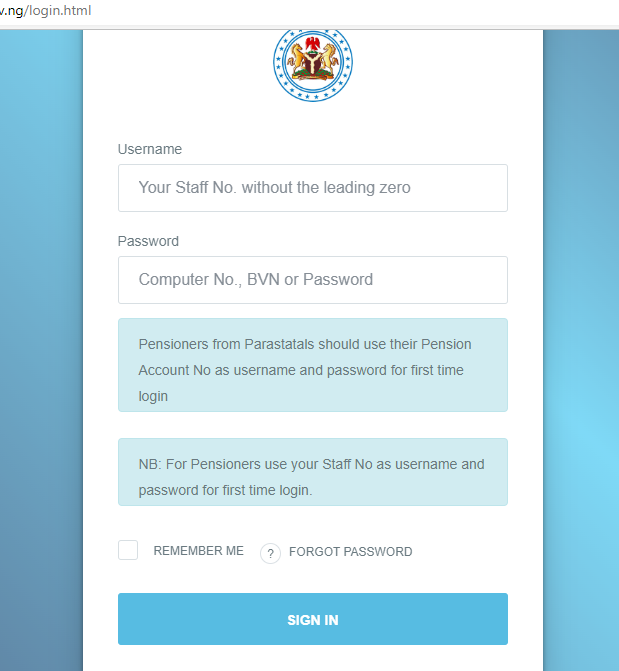
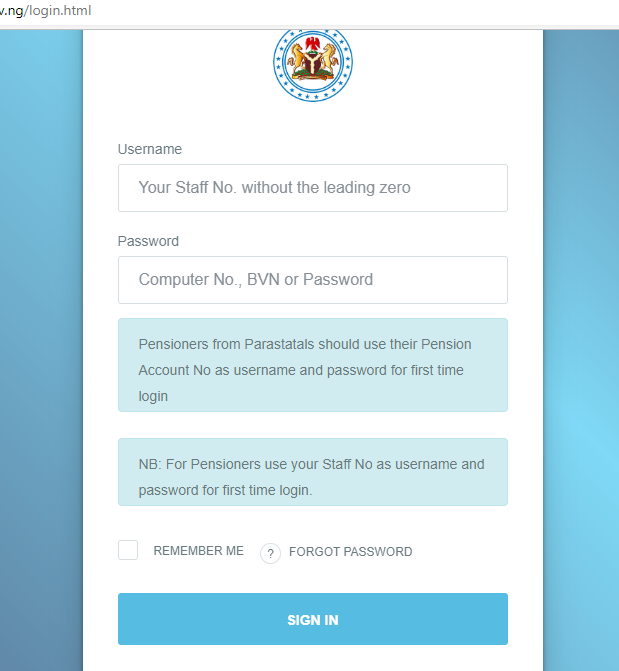
RESET PASSWORD ON FIRST TIME LOG IN
If you are attempting to log on to the portal for the very first time, your log in attempt will fail and the following page will be displayed.
Enter and confirm a new password.