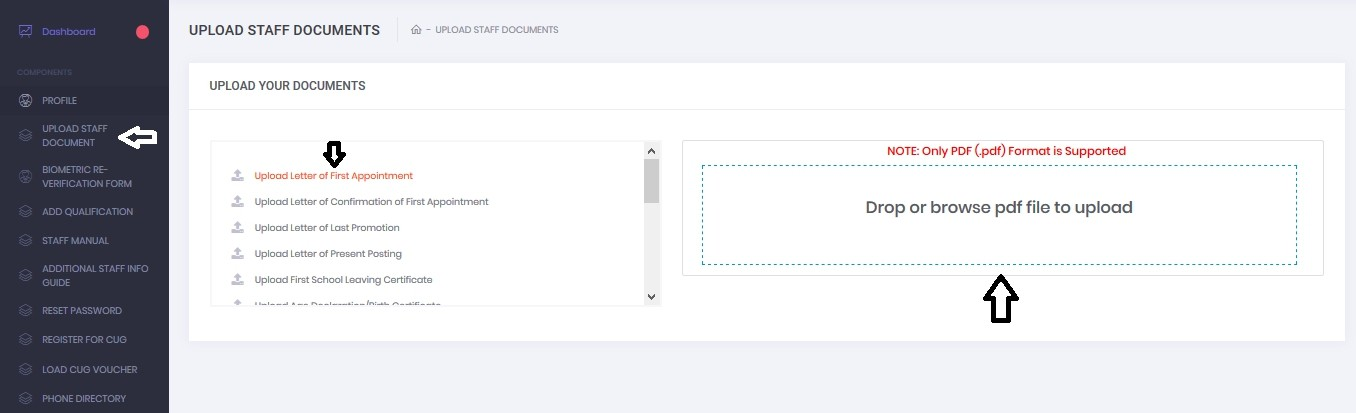Upload Staff Document
Support 12
Last Update för ett år sedan
This is the console that enables a staff to upload necessary
documents.
Click on upload staff document on the left side of the dashboard.
Click on the particular document to upload.
Click on the dialogue box
Select the document of your choice to upload
Click open
Successfully uploaded message will pop up